| Author |
Message |
| Registered: March 13, 2007 | Reputation:  |  Posts: 5,499 Posts: 5,499 |
| | Posted: | | | | backuping up .dpb to a separate HD.. takes 15 odd minutes .. Ive been trying for over 4 hours 3 times to restore this to back to profiler within windows 10 .. after 20 min not responding .. resorted to backup from cloud that worked .. But have a number of custom covers that the cloud does not t recognize with its own individual UPC .. problem here is the restore from .dpb .. question would it better to drag and drop and if so exactly what folders ( or all ) ,?? and or when you do restore should you use restore All or restore specific with all boxes ticked..  see example : 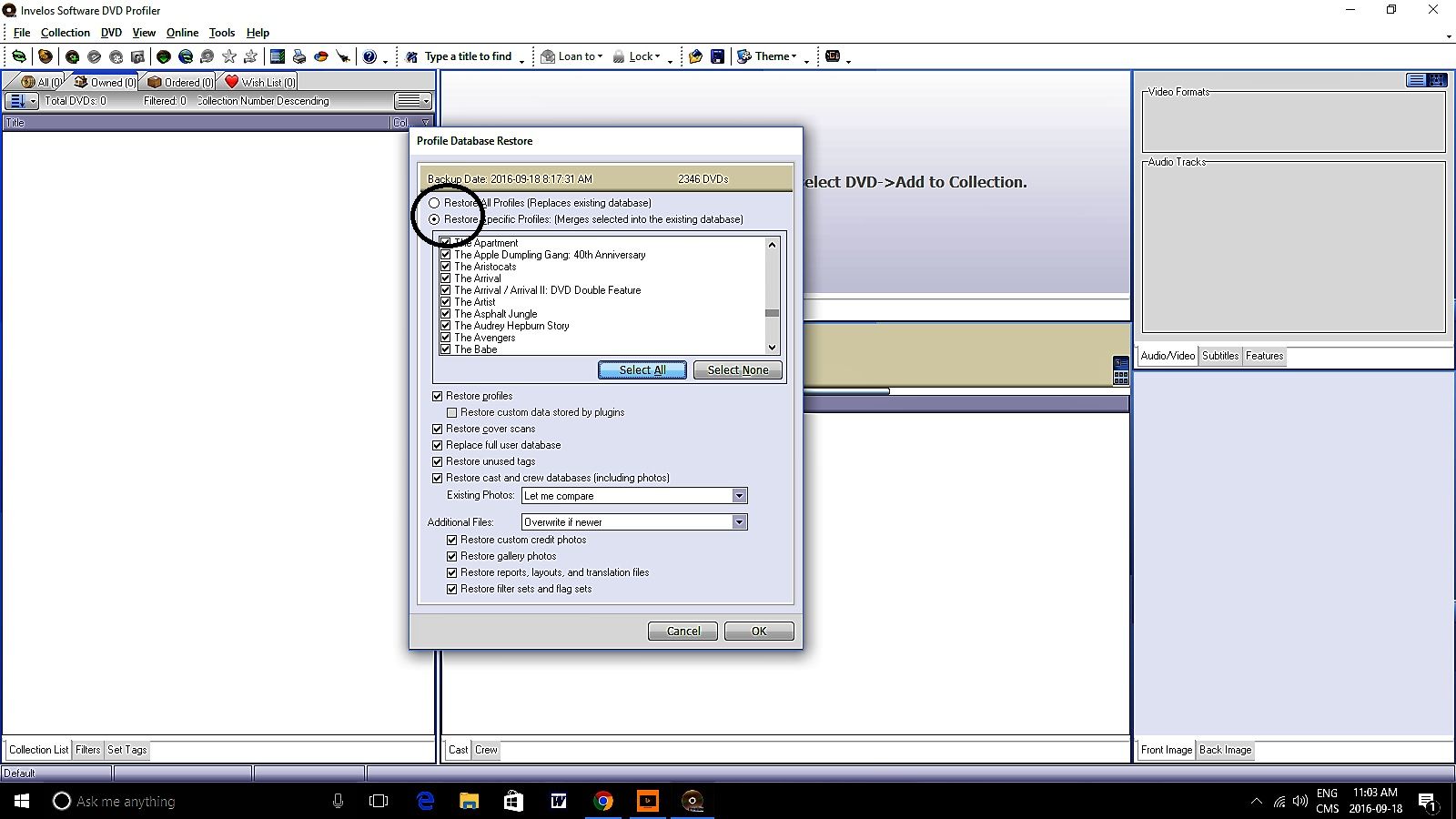 | | | In the 60's, People took Acid to make the world Weird. Now the World is weird and People take Prozac to make it Normal.
Terry | | | | Last edited: by widescreenforever |
|
| Registered: March 20, 2007 | Reputation:  |  Posts: 2,861 Posts: 2,861 |
| | Posted: | | | | First of all, I'd be a little concerned if it took 15 minutes to back up 2300 profiles (unless you have several gigabytes of cover art or are backing up to "the cloud".) It usually takes me about four minutes to back up 3800 profiles to a USB flash drive.
Is your backup on a local drive? If not, I think I'd copy the backup file to a local drive and try the restore from there. I'd probably also do a database repair on what you have before trying to restore from your backup. I always select "Restore All Profiles" when I do a database restore, but it depends on what you're trying to do.
--------------- |
|
| Registered: March 13, 2007 | Reputation:  |  Posts: 5,499 Posts: 5,499 |
| | Posted: | | | | after 40 min stuck at 25% again .. shut down did yet another DB repair .. will restore from the cloud .. and use my main data base from windows XP ...
and yes local drive ( 500 GB ) .. | | | In the 60's, People took Acid to make the world Weird. Now the World is weird and People take Prozac to make it Normal.
Terry | | | | Last edited: by widescreenforever |
|
| Registered: March 20, 2007 | Reputation:  |  Posts: 2,861 Posts: 2,861 |
| | Posted: | | | | I'm running DVD Profiler on Windows 10 Pro and find that the few problems I did have went away when I began running it "As Administrator". 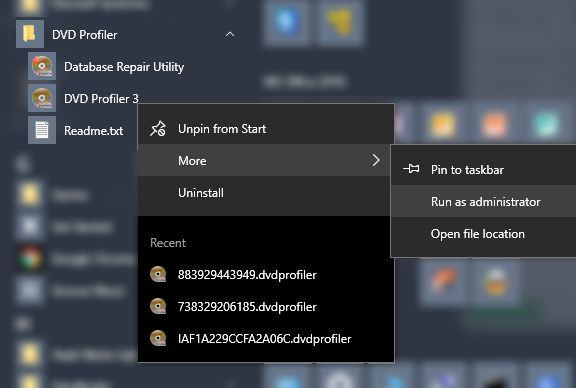 --------------- |
|
| Registered: March 14, 2007 | | Posts: 5,734 |
| | Posted: | | | | Quoting scotthm: Quote:
First of all, I'd be a little concerned if it took 15 minutes to back up 2300 profiles (unless you have several gigabytes of cover art or are backing up to "the cloud".) It usually takes me about four minutes to back up 3800 profiles to a USB flash drive. Stopwatch 2:32 from/to SSD with a fistful of profiles. JFTR, because I never use the slow backup function. Instead a database folder sync takes only 3 seconds. | | | | Don't confuse while the film is playing with when the film is played. [Ken Cole, DVD Profiler Architect] |
|
| Registered: May 6, 2008 |  Posts: 75 Posts: 75 |
| | Posted: | | | | Took me 17 min to backup my profile with 7443 entries and 1.65 GB cover art on a SSD  |
|
| Registered: March 18, 2007 | Reputation:  |  Posts: 2,550 Posts: 2,550 |
| | Posted: | | | | Not sure how long mine took, but it was maybe 20 minutes (file size 3.65 GB). |
|
| Registered: March 20, 2007 | Reputation:  |  Posts: 2,861 Posts: 2,861 |
| | Posted: | | | | Quoting The Movieman: Quote:
Not sure how long mine took, but it was maybe 20 minutes (file size 3.65 GB). You must have a lot of very large image files in your database. I have about 3800 profiles and my backup file is a little over 1.5 GB. --------------- |
|
| Registered: March 13, 2007 | Reputation:  |  Posts: 5,499 Posts: 5,499 |
| | Posted: | | | | all my image files are about 600 dpi .. size on disc . is just over 5 GB | | | In the 60's, People took Acid to make the world Weird. Now the World is weird and People take Prozac to make it Normal.
Terry | | | | Last edited: by widescreenforever |
|
| Registered: June 29, 2007 | | Posts: 17 |
| | Posted: | | | | Quoting scotthm: Quote:
You must have a lot of very large image files in your database... ... or many gallery images. In my collection I have ten screencaptures from movies for each profile, so backup files are rather big... |
|
| Registered: March 18, 2007 | Reputation:  |  Posts: 2,550 Posts: 2,550 |
| | Posted: | | | | Quoting scotthm: Quote:
Quoting The Movieman:
Quote:
Not sure how long mine took, but it was maybe 20 minutes (file size 3.65 GB).
You must have a lot of very large image files in your database. I have about 3800 profiles and my backup file is a little over 1.5 GB.
--------------- I have over 8700 profiles. |
|
| Registered: March 13, 2007 | Reputation:  |  Posts: 5,499 Posts: 5,499 |
| | Posted: | | | | backing up the .dpb to a stick or to a hard drive is ''never the problem'' it is the restoring of that file which is the problem to windows 10 but not windows XP ... which is my main library between four devices ..
1. My windows XP / / 2. windows 10 ( sitting empty unless I download from cloud ) //
3.windows 10 laptop just from cloud only.. // 4 . and my iphone 5s cloud only .. | | | In the 60's, People took Acid to make the world Weird. Now the World is weird and People take Prozac to make it Normal.
Terry |
|
| Registered: March 20, 2007 | Reputation:  |  Posts: 2,861 Posts: 2,861 |
| | Posted: | | | | Quoting widescreenforever: Quote:
backing up the .dpb to a stick or to a hard drive is ''never the problem'' it is the restoring of that file which is the problem to windows 10 but not windows XP ... Are you running DVD Profiler as administrator? If not, give that a try. --------------- |
|
| Registered: March 19, 2007 | Reputation:  |  Posts: 6,018 Posts: 6,018 |
| | Posted: | | | | Or try disabling all plugins and then try to restore. |
|
| Registered: March 13, 2007 | Reputation:  |  Posts: 5,499 Posts: 5,499 |
| | Posted: | | | | would that work? havven't tired to disable the Two plugins I have ., but today windows xp would not allow backup install says I ran out of stream?" . .then tried windows 10 same scenario . .then restarted win 10 in safemode same scenario .. was thnking maybe my virus protection was the issue .. but disable plugins haven't considered ..
is it easy to find and disable? I know where is is located to view., but to disable..? | | | In the 60's, People took Acid to make the world Weird. Now the World is weird and People take Prozac to make it Normal.
Terry |
|
| Registered: March 13, 2007 | Reputation:  |  Posts: 1,456 Posts: 1,456 |
| | Posted: | | | | Hold down CTL or ALT when you start Profiler. Pop-up will allow you to select not to load the plugins. | | | | Registered: February 10, 2002 | | | | Last edited: by greyghost |
|