Just thought I'd mention this, since it may not be obvious: In order for DvdpScheduler to control DVD Profiler, you must be logged in to Windows. There is no way to control DVD Profiler otherwise. BUT it can run when Windows is locked (Win-L). So you can have it run when you're not at your PC (over night, for example) without having to leave it totally unguarded. 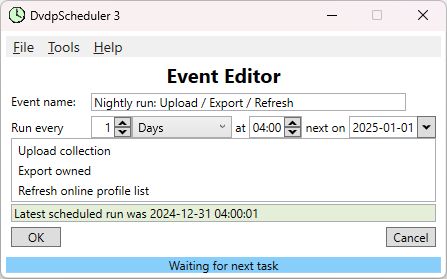 For example, this is my nightly run to keep everything updated. Happy New Year, everyone!  |