| Registered: March 13, 2007 | Reputation:  |  Posts: 5,494 Posts: 5,494 |
| | Posted: | | | | Discovered this button today, but don't know enough about what it is, as I don't want to rock the boat,, so to speak.., Is this a button some/ most use? It is not the default area that Invelos has for us in using 3.1.1 1171 .... 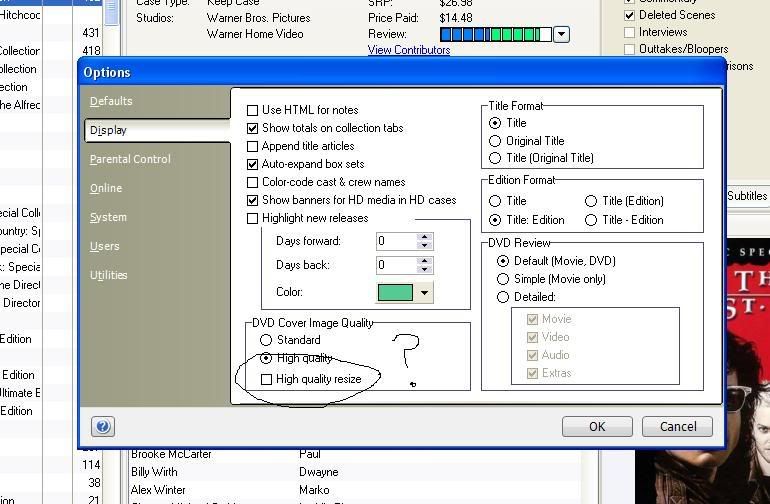 | | | In the 60's, People took Acid to make the world Weird. Now the World is weird and People take Prozac to make it Normal.
Terry | | | | Last edited: by widescreenforever |
|
| Registered: March 13, 2007 | Reputation:  |  Posts: 3,436 Posts: 3,436 |
| | Posted: | | | | It is only a "visual" setting for the images. As they way the images are displayed is usually not their original size, the program needs to resize them. With "High quality resize" a different algorithm is used, given you a different result.
While "High quality" sounds good, you'll have to try yourself and see which way you like better. | | | Achim [諾亞信; Ya-Shin//Nuo], a German in Taiwan.
Registered: May 29, 2000 (at InterVocative) |
|
| Registered: March 13, 2007 |  Posts: 2,692 Posts: 2,692 |
| | Posted: | | | | I think under the old version 2.5 I used to use the high quality resize - but with the latest its just High Quality.
But you are right, I'll have to try both to see which I prefer. | | | | Paul |
|
| Registered: May 19, 2007 | Reputation:  |  Posts: 585 Posts: 585 |
| | Posted: | | | | I tried flipping it on and off and I didn't notice any difference when looking at the covers displayed in the profile or when I clicked on them to make them full screen. :shrug: | | | "Rules are for the obedience of fools and the guidance of wise men" - Douglas Bader
"A common mistake that people make when trying to design something completely foolproof is to underestimate the ingenuity of complete fools." - Douglas Adams |
|